
Magnetic resonance tools, easy to use.

Magnetic resonance tools, easy to use.
DEER plot is a program that takes output files from DeerAnalysis software package, plots and saves the result as a PDF (or any other image file) for easy use. Simulations from MMM code package can also be used for comparison. DEER plot is also capable of creating a comparison plot out of unlimited number of evaluated DEER data files.
sample output:
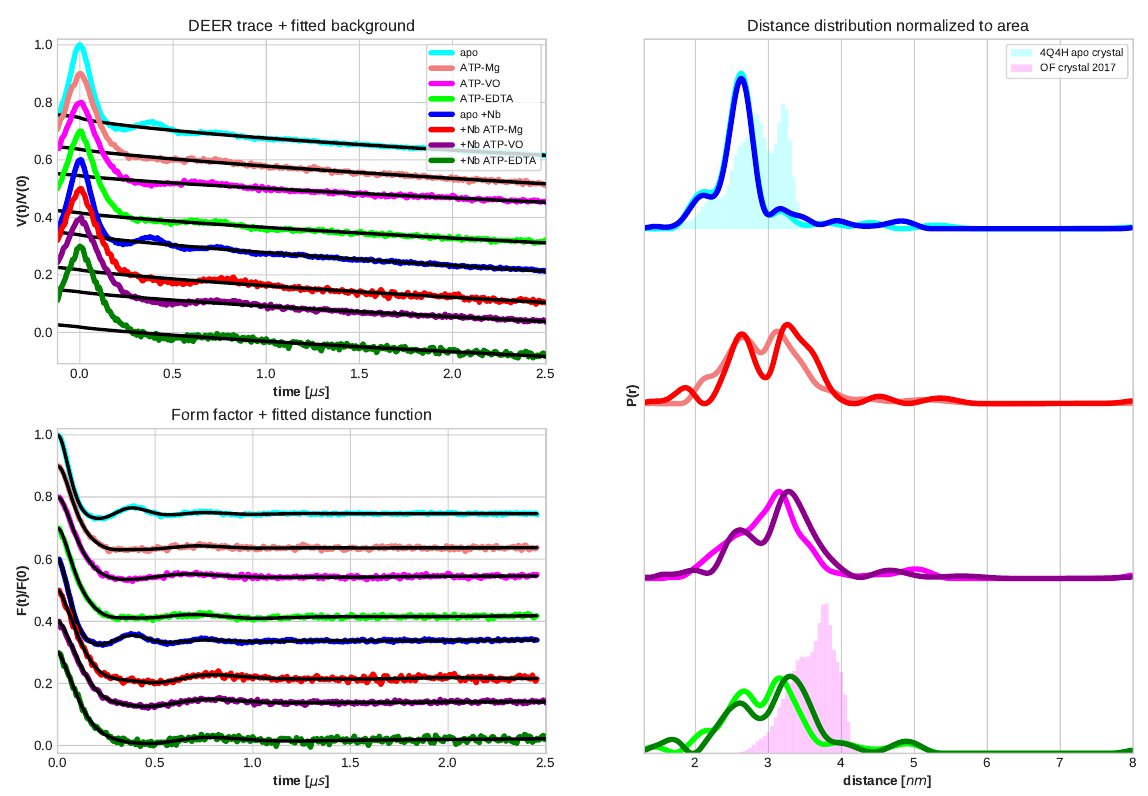
This function is accessible within python. You just need to define your file names and directories for DeerAnalysis output files and/or MMM simulation files. Here is an example of the function call:
import sys sys.path.insert(0, '/mnt/RUBfileShare/Codes/Python/DEERplot/') from DEERplot_noGUI import * # Enter the folder name for DeerAnalysis files. You can also leave this empty and add folder to file names deerFolder = '' # Enter DeerAnalysis files list here deerFiles = ['apo_d2_2200ns_DEER_bckg.dat','VO_d2_2200ns_DEER_bckg.dat'] # Enter titles if you want. Otherwise the filenames will become titles. deerTitles = ['apo','VO'] # And colors if you want deerColors = ['cyan','magenta'] # Also background colors. Default value is always black unless you have black for main color. Then this will be gray. backgroundColors = ['black','black'] # Offset for time trace and form factor. I make offset for all data to be seen without overlaps. offsetArr = [0, .2] # Set the linewidth for your plots. Default values are 4 for mLineWidth(main line) and 2.5 for oLineWidth (background line). mLineWidthArr = [] oLineWidthArr = [] # upper panel or lower panel in distance dist. (only used when using plotType='3plotsWoffset') deerDistOffset = [0, 1] # Enter the folder name for simulation files. You can also leave this empty and add folder to file names simFolder = '' # Simulations file names simFiles = ['[4Q4H](A){1}271_[4Q4H](A){1}54_distr.dat'] # Titles for simulation simTitles = ['4Q4H apo crystal'] # Simulations colors simColors = ['black'] # upper panel or lower panel in distance dist. (only used when using plotType='3plotsWoffset') simDistOffset = [0] # x-range for time trace, fit and distance distribution plots. You can also leave this empty timeTraceXlim = [] fitXlim = [] distanceXlim = [1,8] # Title to be shown on top of plots. suptitle = "TM287/288 WT" # Set the folder for saving plots. By default this will use current folder. plotFolder = os.path.realpath(__file__) # Remove some from fit (only fitted function is removed) plot and distance plot (for when you do not have a signal but want to show the primary) rmFitDistr = [] # Plot file extensions. plotExts = ['png','pdf','eps','jpg'] # If you want your plot files to have date on them, make this True. dateInPlot = False # If you want the function to show you the plot at the end, make this True. showPlot = True # Finally, we call the function to plot plot( deerFolder = deerFolder, filesArr = deerFiles, titlesArr = deerTitles, deerColors = deerColors, backgroundColors = [], # Color array for backgrounds offsetArr = offsetArr, mLineWidthArr = [], # LW for all plots oLineWidthArr = [], # LW for time trace and form factor offsets deerDistOffset = deerDistOffset, simFolder = simFolder, simFiles = simFiles, simTitles = simTitles, simColors = simColors, plotType='3plotsWoffset', #'4plots','3plots' and '3plotsWoffset' simDistOffset = simDistOffset, distanceXlim = distanceXlim, timeTraceXlim = timeTraceXlim, fitXlim = fitXlim, suptitle = suptitle, plotFolder = plotFolder, # folder for saving the plot files (png, pdf and eps) rmFitDistr = rmFitDistr, plotExts = plotExts, dateInPlot = dateInPlot, showPlot = showPlot, )
The DEERplot_noGUI.py and more help can be found on the github page.
Current verison: 1.1
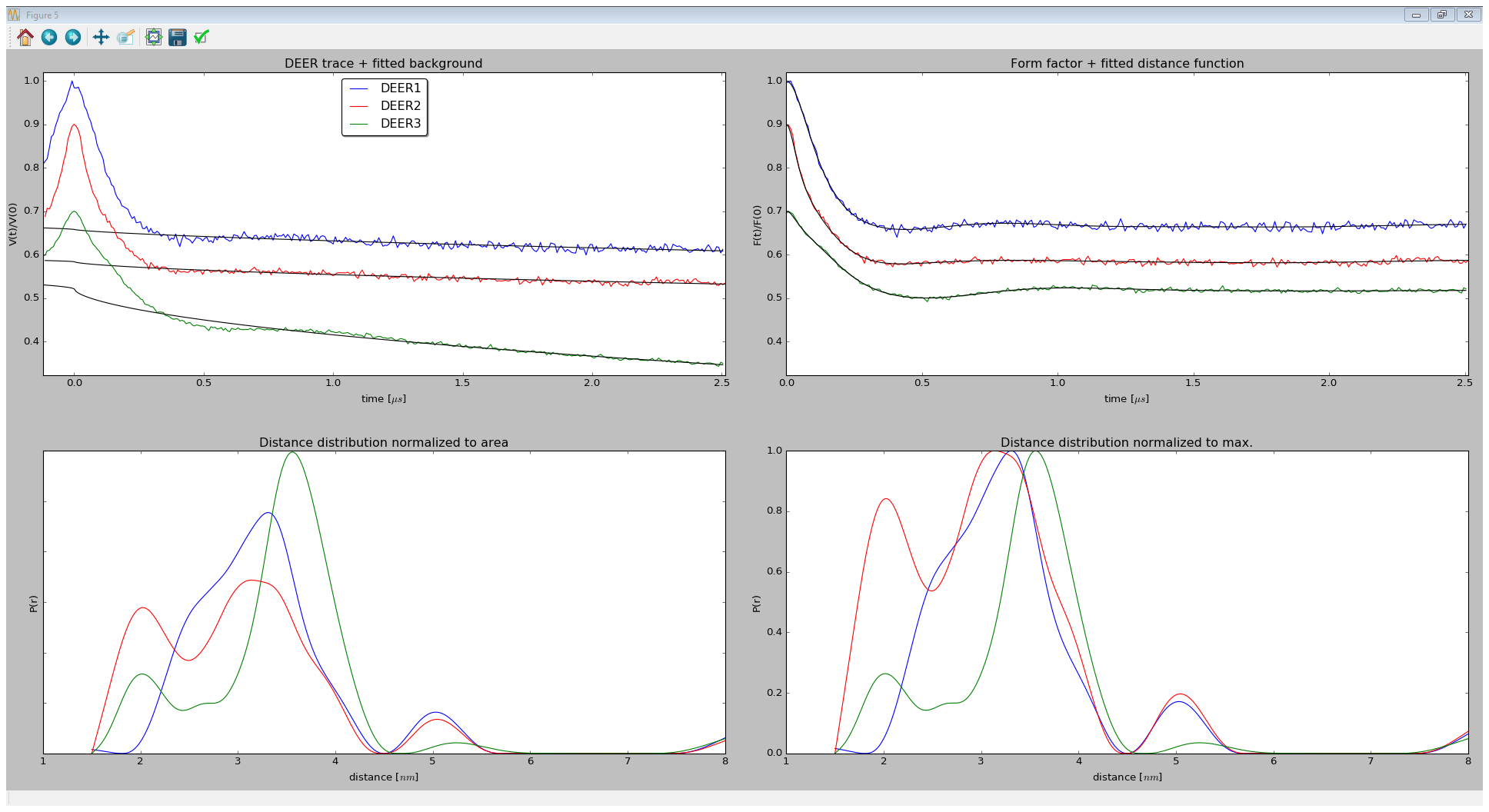
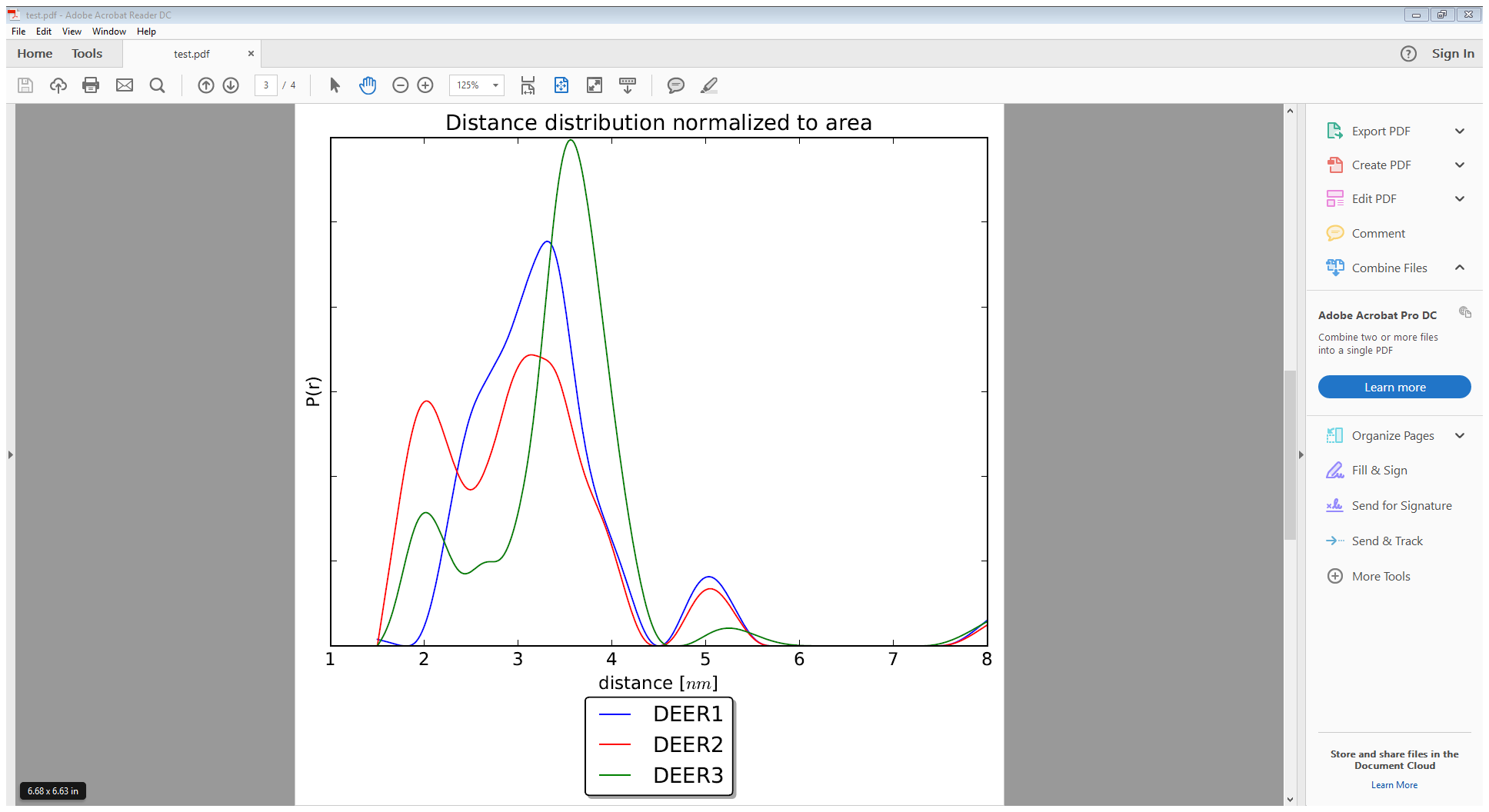
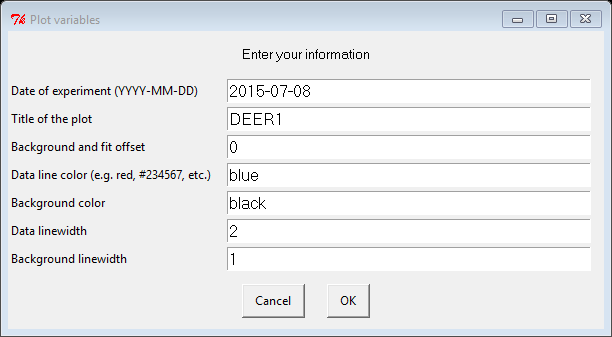
| Operating system | Download | Comment |
|---|---|---|
| Windows (32/64 bit) |
|
Use the exe file to run. The application may take a while to open due to loading of default packages. If the applications closes unexpectedly the first time, try to reopen it. |
Version 1.0 |
||
|---|---|---|
| Operating system | Download | Comment |
| Windows (32/64 bit) | Use the exe file to run. The application may take a while to open due to loading of default packages. If the applications closes unexpectedly the first time, try to reopen it. | |
| Linux (32/64 bit) |
|
To execute the application in Linux, CD to folder containing the code and run ./DEERplot |
Disclaimer: MMM and DeerAnalysis code packages are the courtesy of epr@ETH Zurich and have nothing to do with DEER plot which uses their output files.
2018.03.09 DEERplot_noGUI added:
2016.12.01 version 1.1:
2016.10.29 version 1.0, initial release: